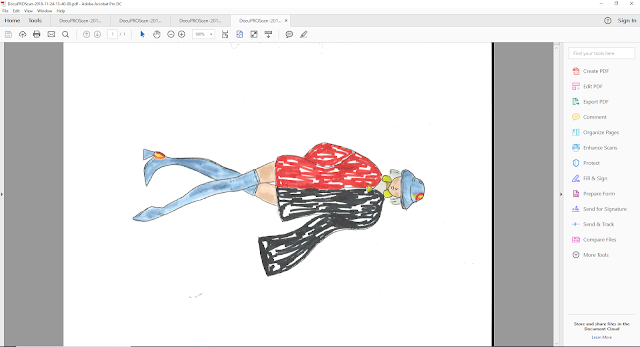Major Project - FINAL, REFLECTION

Hi guys! Today I want share with you my MAJOR PROJECT - EXTRAORDINARY GLOW. EXTRAORDINARY GLOW contains six fashion 'looks' in a mix of modern and retro styles. I've mixed denim and PVC to create an eclectic collection. Stand out in the crowd! Touch my clothes and you will discover that the pattern is made of REAL paint! Thanks to my collection EVERY woman can feel SPECIAL and ONE IN A MILLION! this is my website: KAROLINASTEFANIA REFLECTION: This project took me a lot of time. Preparing his was a huge challenge for me because in my life I do not have the opportunity to use such programs as Illustration or PhotoShop. Everything was new to me and I had to learn from my mistakes. Now I know more or less the functions that I need to create my projects, such as creating virtual clothes or adding a text to a new project. BLOG: I admit that when I was younger I was running a blog for a while, but now ...