Piece From Major Project
Hi!
In this post I show you how you an do your own project which you use a Illustration and Photo Shop.
The first step was create my sketch. I did in paper and after I scanned this.
The next step was put my sketch in photo shop where I used lasso to cut my character.
After that I created new page. I did A3 landscape page.
Later I put my character in my page .
my fabrics:
BLACK PVC
DENIM
RED PVC
This is screen how I did my pattern 'paint'. I used really simple program for did this- Paint. I created pattern which is really similar like in my project and I coped this and put in the square like my different fabrics to show people what I used in my major project.
I used really simple brush and add 3 different colour which I used before in my sketch .
After that I put everything in one page. I added discretion what is those things and I used paint blot, because I wanted do more interesting project (This paint blot I did in illustration).
And this is my one piece from major project.
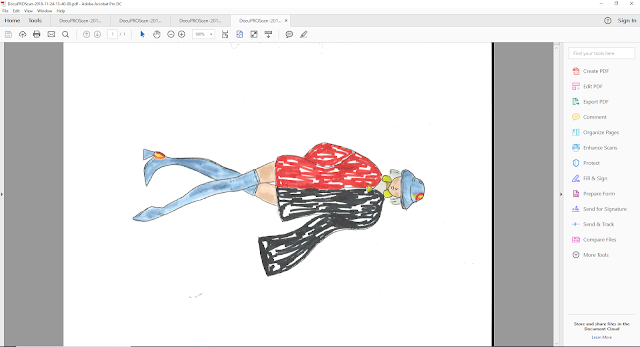













Your outfit shows the boots as going above the knee, but you have described them as knee high boots in the template - perhaps they should be described as thigh high boots?!
ReplyDeleteThank You, I have changed it already.
DeleteIt is really helpfull to undesrand how you created your design
ReplyDelete